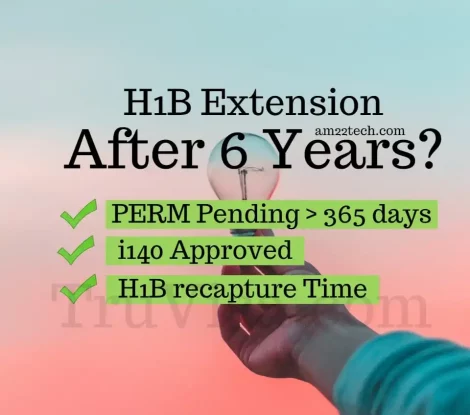|
Listen to this article
|
My son is not happy with the laptop that he shares with me to play his high-definition Roblox games.
My Dell XPS laptop has an Intel i7 with 32GB RAM and 4GB NVidia GPU and still lagged when heavy game graphics were needed.
He is convinced that he needs a computer with a better GPU (Graphic Processing Unit).
A laptop that has a strong GPU would have cost upwards of $3000 and hence I asked him to come up with the components that we can buy and build a desktop Gaming computer ourselves.
I am sharing the best parts that he came up with to build a gaming system with 3 different configurations based on budget.
This article will discuss:
Parts needed to build a Computer
These are the individual parts that you will need to build your PC (Personal computer).
There are lots of websites that sell pre-made or pre-configured gaming computers and you can buy from them too. The benefit is that they build everything for you but then, there are limitations for not being able to upgrade them easily.
Most branded gaming system brands like Alienware or others make the motherboard not generic enough to be extendable. This means that if you need to add more RAM or change the GPU later, you may not be able to do so without changing the motherboard itself.
That’s the reason most gamers will choose to build the whole system themselves. This list is for people who are enthusiastic about DIY game systems.
AI Passport & Visa Photos in Minutes!
No studio, no waiting. Get perfectly compliant photos from your phone.
✨ Get My Photo Now See how our AI transforms your phone photo into an embassy-ready passport picture!
See how our AI transforms your phone photo into an embassy-ready passport picture!Here is what you will need to build:
- CPU – Central processing unit (like Intel i7, intel i9, or AMD Ryzen)
- GPU – Graphics processing unit like NVidia
- CPU Cooler – Needed to keep the computer cool. You can buy any but water/liquid CPU coolers are better but expensive.
- Motherboard – Needed to plug/communicate all components into each other.
- Storage Hard drive – Buying a fast SSD is better for gaming performance. If not, then you can also buy a normal 1 TB hard disk and it should be enough.
- Computer case – A metal structure that can house all the components of a small home.
- RAM – This memory is different than Hard disk memory. The more the better.
- PSU – Power Supply Unit.
- Power Cable
- Monitor
- Keyboard
- Mice
- Operating system – A software that runs the computer. Windows is most common and it is not free. Linux is free but its graphical interface is not as good as Windows.
The CPU and GPU combo is one of the most important parts of your entire PC.
It is recommended to allocate 40% to 60% of your budget towards the CPU and GPU combo, as these components are crucial for ensuring your build is reliable.
Best CPU + GPU Combo for 2024
We have nailed down our research on these components based on price and performance.
We are buying the mid-range CPU and GPU as these things get outdated in a couple of years and you will feel the need to upgrade sooner or later.
| CPU | GPU | Remarks | ||
| Budget $500-$1000 | Intel Core i3-12100F | NVIDIA GTX 1650 Super | Games like Roblox, Minecraft, and GTA-5 can be played easily on high graphics. Not good for video editing. | |
| Mid Range $1000-$1700 | AMD Ryzen 9 5900X | AMD Radeon 7900 GRE | Games like Roblox, Minecraft, and GTA-5 can be played easily on Full HD 1020 graphics. Works great for editing HD videos. | |
| High Performance $1800+ | Intel Core i9-12900 | NVIDIA RTX 3080 Ti | Games like Fortnight, Minecraft, and GTA-5 can be played easily on Ultra high definition 4K graphics. Works great for editing 4k-8k videos as well. |
Out of these options, the Budget option usually results in a build being around $500-$1,000.
The Mid-range option will usually be from $1,000-$1,800.
And finally, the high-end build will be around $1,800+.
#1 CPU ($234)
We picked AMD Ryzen 9 with 12 cores for our gaming system. The price is pretty similar to the 8-core option. 12 Core offers more bucks for a small price increase.
#2 GPU ($550)
We opted for an AMD Radeon RX 7900 Graphics card from Amazon.
#1 CPU
We have found the Intel core i9 24 cores processor to be the front-runner for extremely fast 4K video editing as well as lag-free gaming.
The price is double the price of mid-level AMD Ryzen from our list above.
#2 GPU
The 24GB graphics card will race through video editing and 4k games but will come at 3 times the price of our mid-level range.
#1 CPU
We picked AMD Ryzen 5 with 6 cores for our gaming system.
#2 GPU
Common Parts
These are our picks for common Items for all configurations. You can upgrade them if you have slightly more budget but they should be enough to have a good gaming system.
#3 CPU cooler
Cooler is required as it will help reduce the heat and keep the computer system running for a longer time. It will help save energy costs too.
#4 Motherboard
#5 Storage Hard drive SSD ($55)
We are buying a 500GB SSD for the main system.
and then, we will add the 14TB external hard disk if we need extra space. This is optional and only needed if you need to record your gaming videos and then store them.
We did not want to spend much on computer housing or the case. Many gamers go for fancy-looking cases that have multiple LED lights flashing here and there. We chose to go simple and save money here.
#7 RAM
RAM is extremely important and we are adding 64 GB here.
#8 PSU – Power Supply Unit
#9 Computer Monitor
There is no limit on how much you can spend on a computer monitor. As per our choice, we will go for this Dell reliable 27-inch monitor.
Many professional gamers also buy this 49-inch Samsung Odyssey curved monitor. I have tried it in the store and it is awesome to work on but it is too expensive.
These things make sense if you have a way of making income from video games like uploading videos on YouTube or participating in pro game leagues.
Note that computer monitors lose value as quickly as a microwave loses heat. So, it would be better to stay away from high-end monitors unless you have fallen in love with them.
#10 Keyboard
Logitech keyboards are reliable and long-lasting as well as pocket-friendly. Here is what we are buying:
#11 Computer Mice / Mouse
My son has his heart set on the fancy Logitech mice even though I want to buy a cheaper one.
#12 Power Cable
These are available for $10 or less in Walmart, Target, and other similar stores.
#13 Operating system
We are buying Windows 11 as Linux is not that user-friendly when it comes to kids. Also, most games are compatible with the Windows environment automatically.
Windows license key will cost about $139 and you can download it directly from the Microsoft website.
There are many sellers on Amazon and eBay who sell Windows-licensed USB drives for $10-20. These may or may not work as these are usually the copied license keys from existing Windows systems.
Are we missing anything? Do let us know in the comments.
Where to Buy?
Amazon is probably the most reliable one. Make sure that the part you are buying is sold by ‘Amazon’ and not any third-party seller to be sure about the genuineness.
There are other platforms like PCPartPicker (Reddit link) too which offer pre-built configurations to help you with a starting point. They allow you to add memory and other things that you want to change.
If you can buy the refurbished or open-box parts, you can reduce your overall costs by about 30%.
Facebook Marketplace is a good option for buying refurbished parts as you can meet the person in your local area and test the part before buying. I do not suggest buying with shipping on FB as the possibility of fraud increases and then the struggle to get your money back is not worth it.
I don’t trust eBay as much as it is very difficult to find if the item is genuine or a fake one.
Both BestBuy and Amazon sell open-box items at a 10-20% discount and accept returns too if the part doesn’t work. I would strongly suggest buying with them to have peace of mind along with a genuine part.
NewEgg.com is another website that has good support with free shipping. I have found their prices to be very competitive.