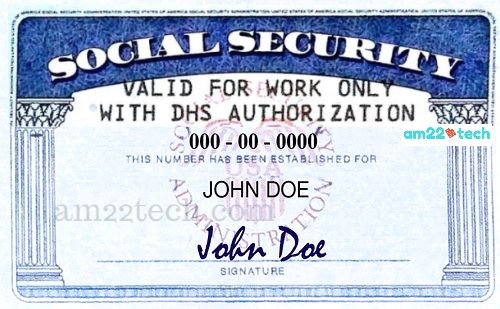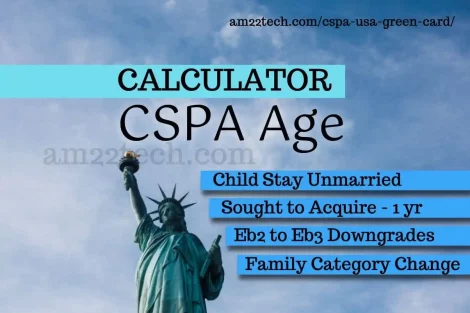|
Listen to this article
|
Once you get your green card, you should apply for a replacement SSN card to remove the ‘Valid for work only with DHS authorization‘ condition.
The process to remove this condition is simple. You just need to visit your local Social Security office and apply for a change of information on your existing SSN card.
The Social Security office processing time is fast. They usually issue you a new card and send it by USPS mail within 10-15 days.
Documents Required
- Original SSN Card – Existing SSN card.
- Proof of Immigration status (Anyone) – You should submit the green card as proof since you are applying for the removal of conditions on your SSN card.
- Permanent Resident Card (I-551), Green Card
- Arrival/Departure Record (I-94), along with unexpired foreign passport
- Admission stamp in an unexpired foreign passport
- Employment Authorization Document (I-766), work permit
- ID proof (Anyone) – Use your driver’s license here if you are using a Green card as proof of Immigration status. They would need a different document to prove the ID that’s not the same as Proof of Immigration status.
- Permanent Resident Card (I-551), Green Card
- Employment Authorization Document (I-766), work permit
- U.S. driver’s license
- or non-driver’s state-issued ID
If you are applying to remove the condition from the Child under the age of 18 (0-17 years), you can visit the SSN office without the child.
You will need to carry any (1) document from these to prove the child’s Identity:
- Permanent Resident Card (I-551), Green Card
- Employment Authorization Document (I-766), work permit
- Foreign passport
- Non-driver’s state-issued ID or driver’s license
- Medical records from a clinic, doctor, or hospital. They do not accept hospital bills, payment receipts, or admission letters. The document must show:
- Applicant’s name, and
- Age or date of birth, and
- A treatment date within the last 4 years, and
- A signature or stamp from the medical provider.
- Final adoption decree issued by the court within the last 12 months. The decree must show the applicant’s name and:
- Age, or
- Date of birth, or
- Name of adopting parent.
Documents must be
- Original documents or certified copies with raised seal, stamp, or signature
- Unexpired
Documents cannot be:
- Photocopies
- Pictures
- Laminated
- Notarized copies
- Translated copies of the original
How to Apply
- Fill out the Application for a Social Security Card (Form SS-5) (PDF) to get a replacement card or make a change to your record.
- Take the form along with the required documents to your local field office. Find your local SSN office here.
- SSN office will mail a replacement card by USPS within 10-15 days after your application is approved.
The new SSN card will not have any conditions.

Fee
There is no fee (Zero) if you are applying to change the information printed on your SSN card.
Note that SSN rules allow you to get only 3 replacement SSN cards per year and 10 in your whole lifetime. The updated card issued after green card approval to remove the DHS label does not count toward these limits.
Appointments
No appointment is needed to visit the SSN office.
Most offices are open Monday to Friday between 9 AM to 4 PM.
SSN Offices are usually busiest on Mondays, the morning after a Federal holiday, and the first week of the month. Hence, I suggest choosing the middle of the week like a Wednesday to get things done quickly.
FAQ
There is no need to renew or update driving license immediately after green card approval if your license has longer validity.
The next time you are due for driver’s license renewal, you should use the Green card to prove your immigration status. This will help you get a longer validity of 5 years instead of the shorter one with an i94 date.
No, the SSN card update after green card approval is not available online on the ssn.org website.
This update needs to be done in person in the Social Security office.
There is no need to update a US citizen child’s SSN card.
Only the person who has the condition on their SSN card which says “Valid for work only with DHS authorization” needs to update their Social Security record and get a new card.
Example:
People working in the US on non-immigrant visas like H1B, H4 EAD, L1, L2 EAD, O-1, etc will have this condition on their SSN card.
No, you cannot use the USCIS I-485 approval notice for SSN card update.
You should wait for the official green card (a plastic card) and then use it as proof of immigration status.
This plastic permanent resident card is known as form I-551 in immigration law terms.
There is no need to update the employer’s record or I-9 record until they ask for it explicitly.
There is no need to update any credit history agency or bank’s record with an updated SSN.
Anyone parent can sign the child’s application.
Note that the child’s age should be between 0-17.
If the child is 18 years or older, they should sign themselves on the SSN update application form.
If a child’s age is between 17 and 18, it is considered 17 until the child turns 18.
Example:
If you are a child on an H4 visa aged 17 years and 2 months who has just got the green card approval, your parent can sign on your behalf on the form.
If you are a child 19 years old, you should sign the form yourself.
No, the Social Security Number will not change. Only the DHS condition will be removed from your SSN card.