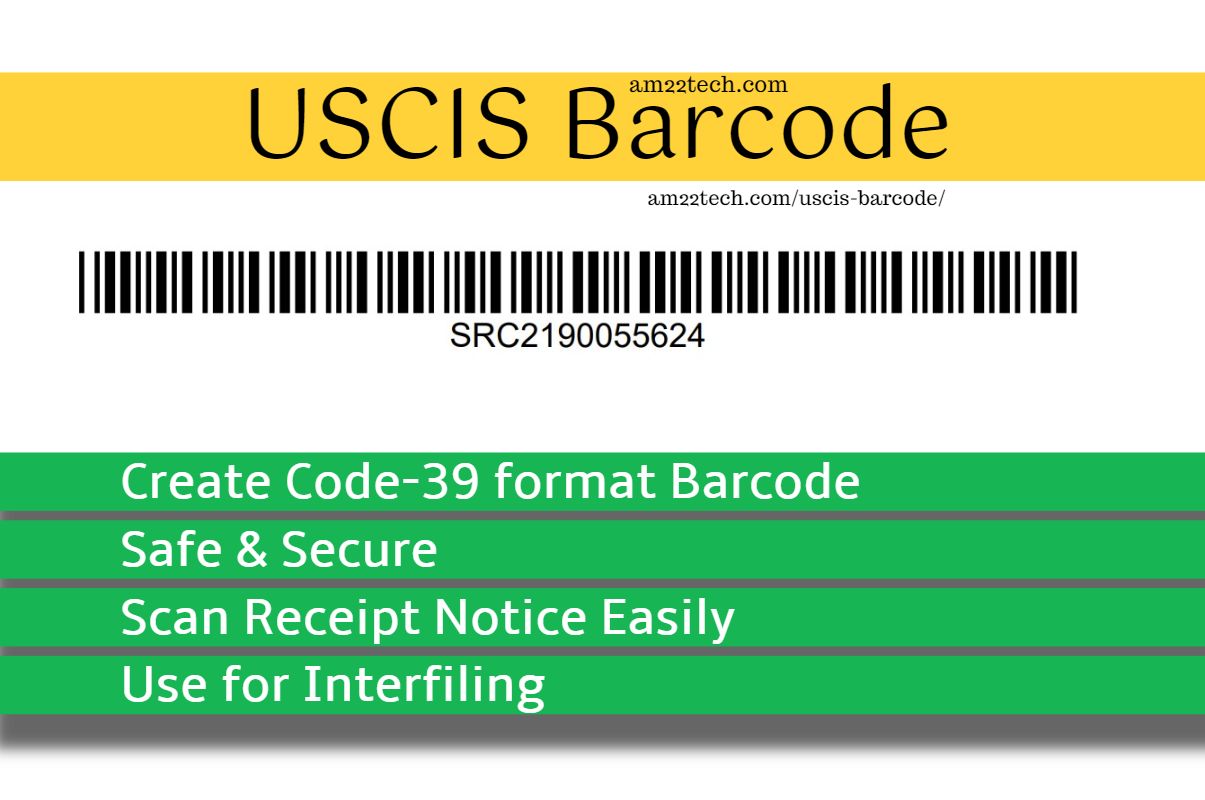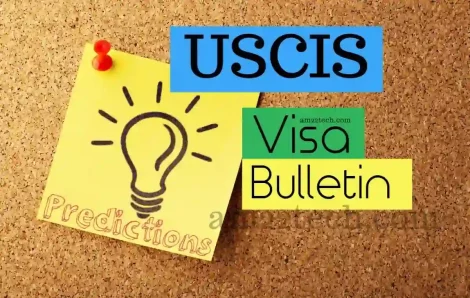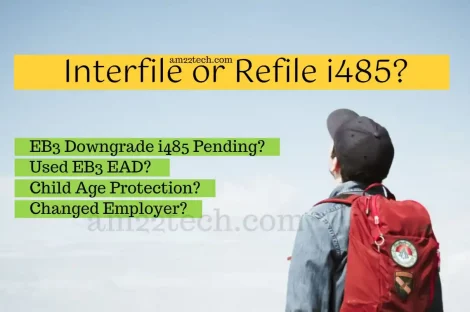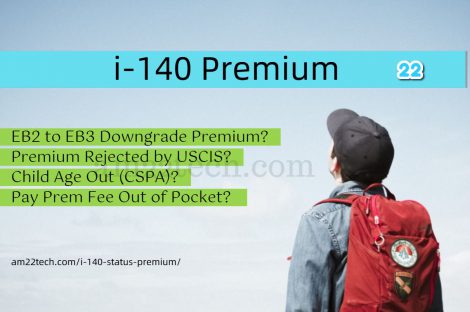|
Listen to this article
|
You can easily generate the USCIS receipt barcode online.
USCIS receipt notices have printed barcode which is in Code-39 format. Barcodes have different types of encoding and as per our tests, USCIS (and for that matter most government organizations) use the CODE-39 format.
USCIS Code 39 Barcode
As per the best information available, USCIS uses code-39 style barcodes for receipt numbers and A numbers.
This has been validated by scanning the receipt codes on multiple receipt notices. We cannot guarantee that USCIS will accept this bar code though as there is no official information available as per our research.
PDF 417 Format Barcode
As far as official USCIS guidance on using Barcodes is concerned, they have only spoken about the 2D barcodes that are printed at the bottom of their application forms.
These are barcode type PDF 417 which are used to embed form’s content into the bar code. These are long-form barcodes and are used only in the case of forms.
For receipt numbers and Alien numbers scanning, USCIS uses the code-39 format.
Generate USCIS Barcode (Code-39)
You can use any of the free barcode generators online based on your preference. We have not recommended any here since the free generators usually use your personal information to generate revenue.
It is up to your comfort level with free barcode generators.
The other option is to use the AM22Tech’s app to securely generate the Code-39 style barcode for the USCIS receipt and A number.
AI Passport & Visa Photos in Minutes!
No studio, no waiting. Get perfectly compliant photos from your phone.
✨ Get My Photo Now See how our AI transforms your phone photo into an embassy-ready passport picture!
See how our AI transforms your phone photo into an embassy-ready passport picture!Create USCIS Barcode
App has many features that make creating the USCIS barcode easy for you.
Scan USCIS Receipt
You can simply upload the USCIS pdf image file and the app will automatically read everything including the Receipt number and the A-number.
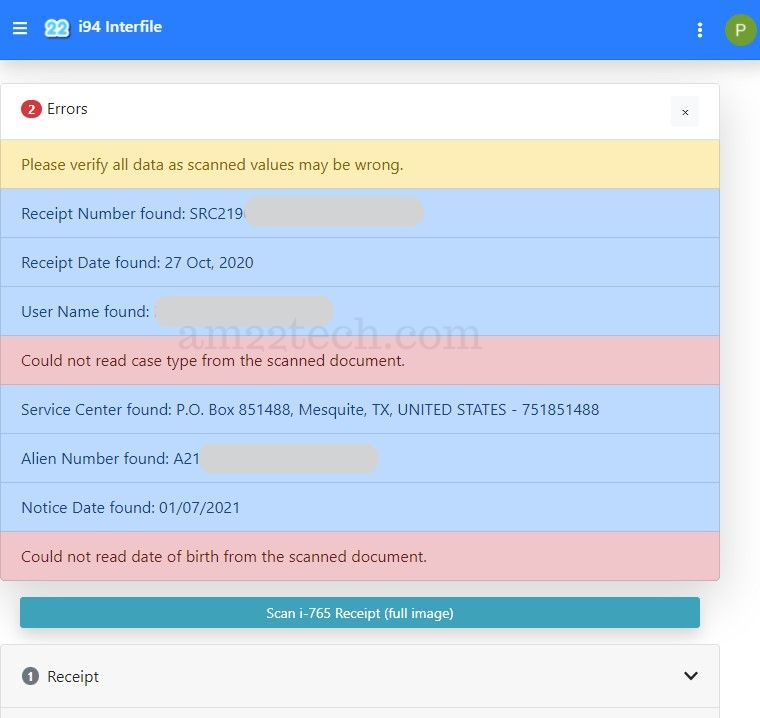
The app lets you print the receipt number barcode along with the A number barcode on a plain PDF.
The PDF file is sent to you by email in a safe and secure manner.
Are you looking for printing the USCIS interfile letters along with Barcodes on the same page?
There are options to write a whole letter and then add the barcodes on the same page too with these apps:
- i485 Medical Interfile Letter with Barcode
- i94 Interfile Letter with Barcode
- USCIS Application Withdrawal Letter with Barcode
- USCIS i131 Advance Parole Cover Letter Explaining Reasons for Travel