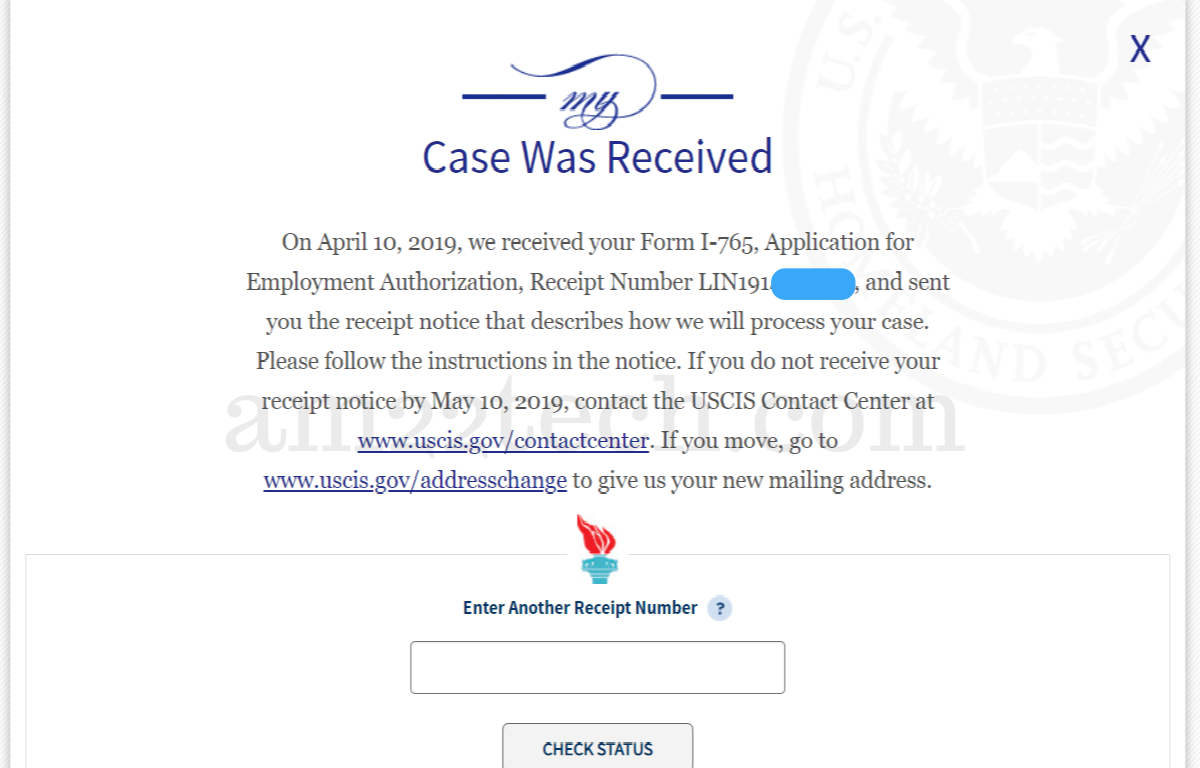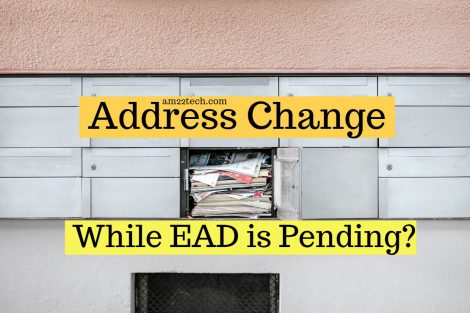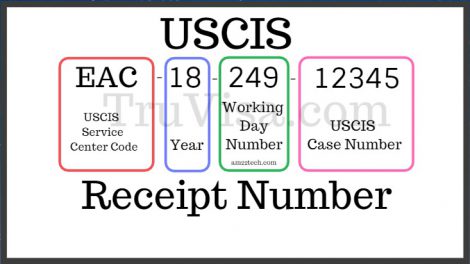USCIS case status website or the USCIS DHS myUscis account may show the application status as blank.
There is no need to worry. Your application is still under progress and the blank on website is just a glitch.
Here is the screenshot which shows that a pending i485 application status is blank even though it was showing correct status when it was added in myUSCIS account:
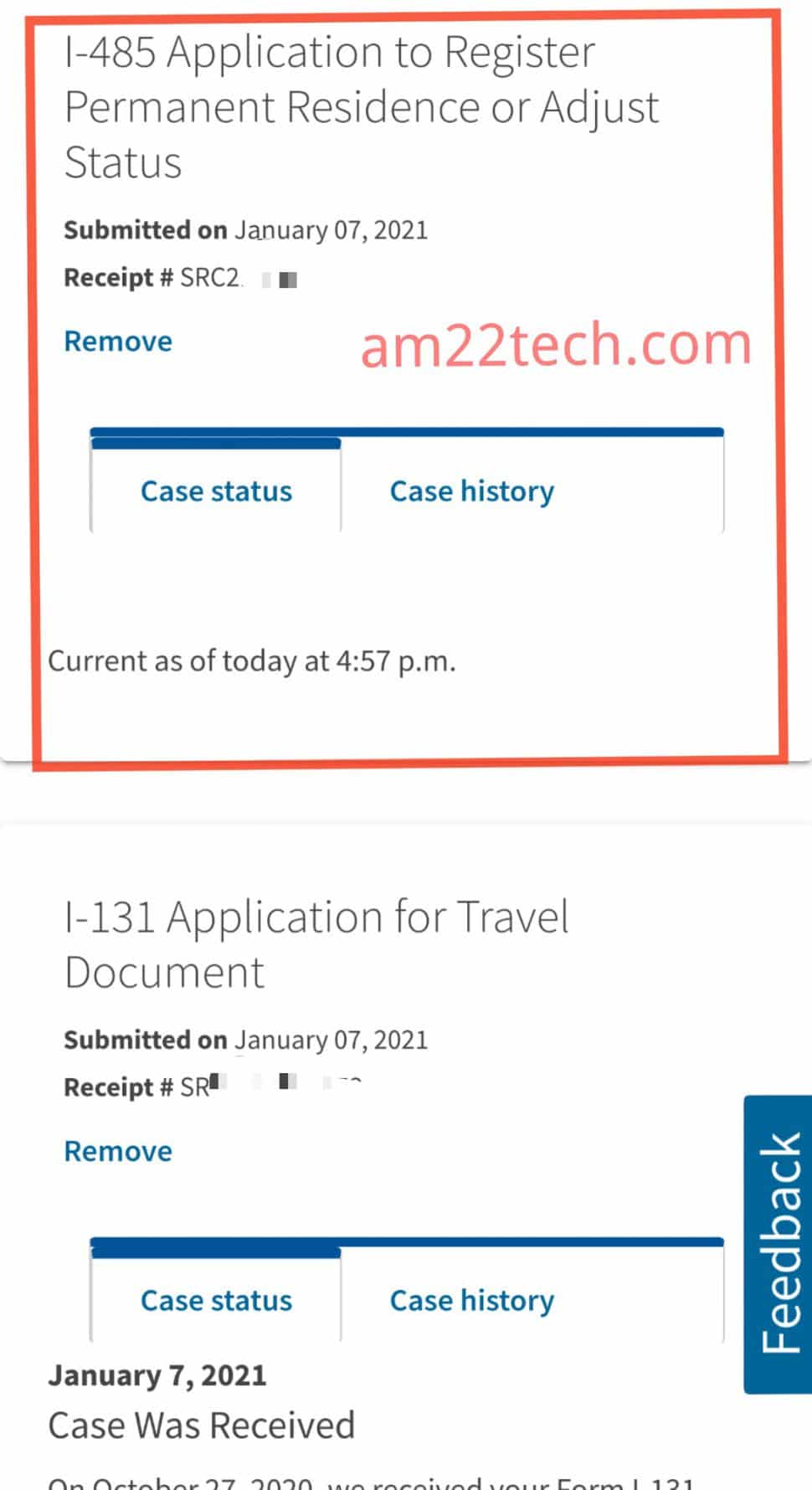
If you look carefully, the other application types do show the status correctly.
This issue can happen with any application type.
How to Solve USCIS blank Case Status
The USCIS case status website is showing blank. The problem is not on your computer, it is a problem with the USCIS case status website.
#1 Try “In-private” or “In-cognito” mode
Your internet browser has a private window that allows you to browse any website without any browser cache or cookies.
You can open this window in Google Chrome by clicking the three dots on the top right corner -> New Incognito window.
You should now open USCIS case status website and check your case status. It should work.
If not, then try the next option.
#2 Try USCIS Case Status Check in Other Browser
If you are currently using the Google Chrome browser, use Microsoft Edge (Internet Explorer) or Mozilla Firefox Browser to check your USCIS case status.
Multiple people have reported that it worked for them when they used a different browser.
#3 Check your Case Status on DHS Website
DHS website also shows your application case status and is actually better and faster than the USCIS site.
You need to register an account on DHS website (its free) and then add your USCIS receipt number to start tracking.
Follow the process here for setting up DHS case status website.
I also recommend checking the reliable DHS website if you are receiving the case receipt not recognized error on the USCIS website.
#4 Clear USCIS Site Browser Cookies
USCIS website may have stored some cookies on your computer and it may be the reason that it is not showing the case status now. There is no need to worry as it is common for websites to store cookies.
You can clear these cookies by going to Chrome Settings (open this link in your chrome browser) and then you will see this screen:
Select ‘Browsing History’, ‘Cookies and Other Site Data’, ‘Cached Images and files’, and then click the button ‘Clear data’. This may take a couple of minutes to finish.
Once done, re-start your chrome browser and then open the USCIS case status website. You can now check your case status and it should work.
Is It USCIS Website Issue?
Yes, it is a USCIS website issue that is not able to show your case status. You are fine as long as you know that your case is valid.
Professional Visa Filing Service
Your trusted partner for a smooth application process.
Expert Support & Preparation
Get hassle-free visa extension and EAD filing professional support. Includes preparation, printing, photo editing, mailing and RFE preparation.
Fast & Efficient Service
Applications filed within 1-2 days with all documents ready. Emergency filing is also available to meet urgent deadlines.
Passport Photo Assistance
We professionally edit your photos to meet all US visa requirements, including background removal and proper alignment. Photo printing is included.
Your application is still valid and it is with USCIS. It has not been lost. No need to worry.
AI Passport & Visa Photos in Minutes!
No studio, no waiting. Get perfectly compliant photos from your phone.
✨ Get My Photo Now See how our AI transforms your phone photo into an embassy-ready passport picture!
See how our AI transforms your phone photo into an embassy-ready passport picture!It seems USCIS website is going through multiple changes as it was throwing the IP address blocked error earlier.